A+ Interactive Math is a comprehensive math program with audio and visual teaching but also has a printable textbook option. (I love options.) We tried out both. Emma logs on and watches a video lesson which is then followed by an Interactive Question and Answer session. If she enters her answers on the computer there is an automatic grading system which I can check at any time by logging into the parent section of the account. If done on paper, I can correct it and add the scores manually. The automatic scores and manual scores are found on separate pages. I would prefer for them to be integrated, but it is easy enough to keep track of scores using what is available.
Once the lesson has been completed the student can move on to doing a worksheet. Multiple choice worksheets can be printed or completed right on the computer.
The 4th grade program has 16 chapters:
1. Number Sense Review
2. Addition
3. Subtraction
4. Multiplication
5. Division
6. Decimals
7. Fractions and Fraction Operations
8. Number Conversions and Mixed Fractions Operations
9. The Number Line and Number Comparisons
10. Algebra
11. Geometry
12. Time and Money
13. Measurements and Conversions
14. Probability
15. Displaying Data Using Graphs
16. Word Problems and Problem Solving
In the parent section of the program, there is a 32 week lesson plan available. As you can see below, each week there is a suggested list of lessons, worksheets, tests etc. to cover. There is a white box at the end of each section but no way to check it off. It can be printed, but with the dark background I didn't want to use all that ink. We chose not to use the suggested outline. I let Emma work at her own pace. The lessons take a little longer than we are used to but, I think this is probably more appropriate for her age level (even if she doesn't think so!) The suggested outline would be handy for those that want to follow a prescribed schedule.
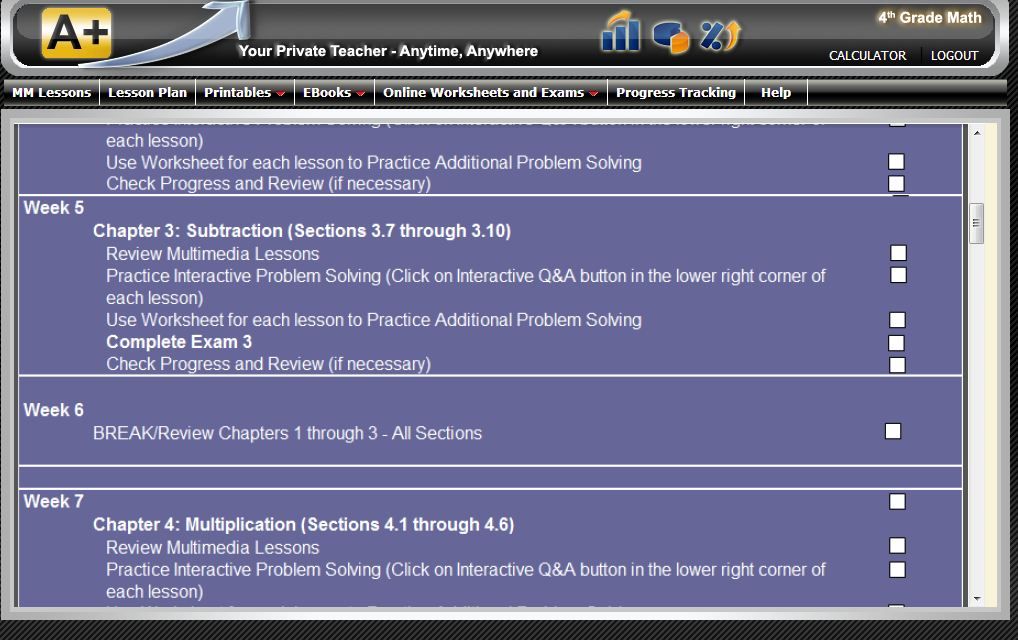 |
| clip of the lesson plans |
Through my parent account, I am able to view the scores for the worksheets and exams Emma has completed.
| clip of worksheet report |
I would love to see e-mail reports that could be sent to me on a weekly basis.
A+ Interactive Math also offers a 9-page color reference sheet to be printed for the student. (very handy), a printable curriculum book, and printable answer keys for tests and worksheets. Parents also can control whether or not their student can access the answers to the problems.
As I said earlier, I like options. Emma has used both the printable tests and worksheets and the online version. I like being able to let her just go on the computer to do her math without my help, but I also like being able to print work for her so we can take it with us when we are on the go which we have done. One of my favorite parts of this program is that we can choose the way we want to do this and it can be some of both. We don't have to choose just one way.
Here is a clip of a worksheet from an addition lesson:
One thing I would like to see is a larger font and more room for doing work on the printable worksheets. I don't think it should be necessary to copy each problem in order to work it which really is necessary for younger children that don't write this small.
Here is an overview video. The narrator of this video is the same teacher in the program.
I would recommend trying A+ Interactive Math with their free one month trial subscription that you can sign up for at the A+ Tutorsoft website (top right corner...try the online version or download the CD version).
A+ Tutorsoft offers interactive math for Grades 1-6 as well as Pre-Algebra and Algebra.
The regular price for a subscription to A+ Interactive Math is $19.95 (monthly), $49.99 (quarterly), or a full year for $124.99 However, until the end of MARCH you can use coupon code: SPOFFER50 for 50% OFF!
See what others are saying about A+ Interactive Math on The Schoolhouse Review Crew blog. (Online and CD versions are both being reviewed.)

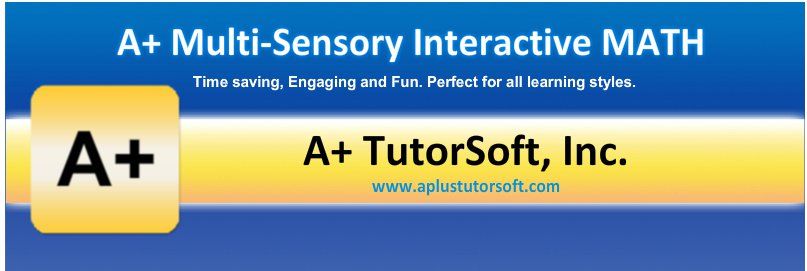
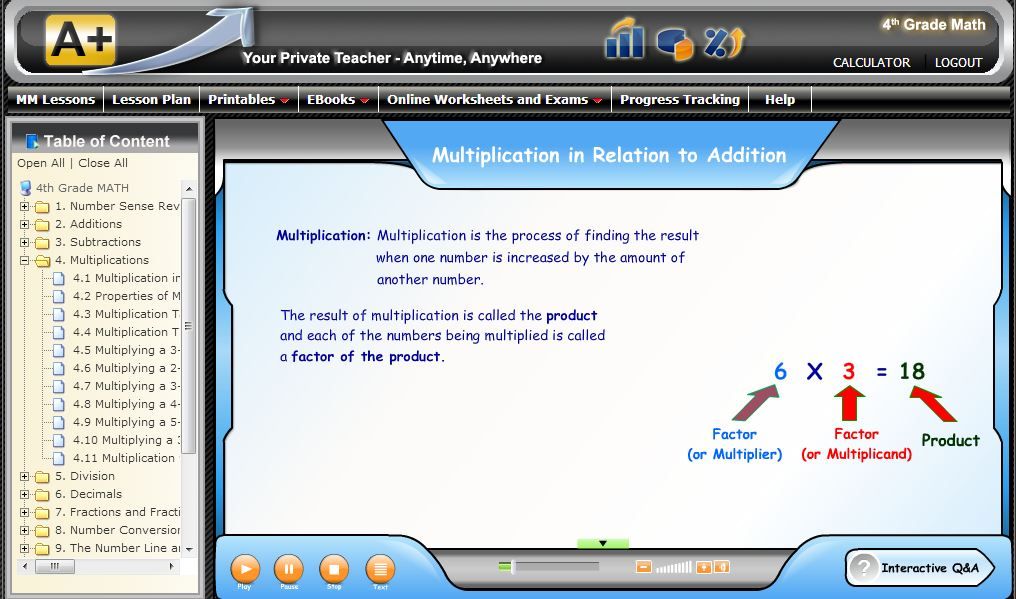
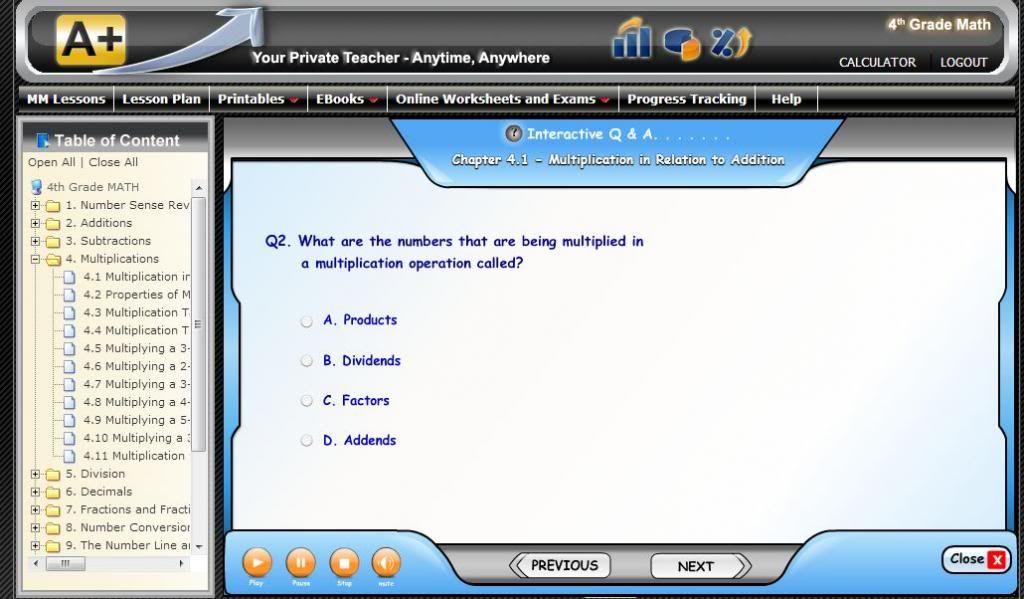
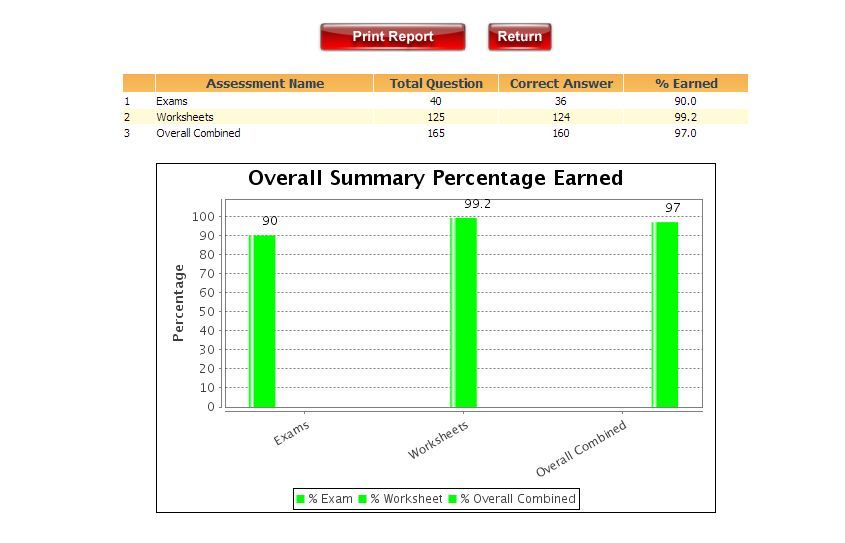
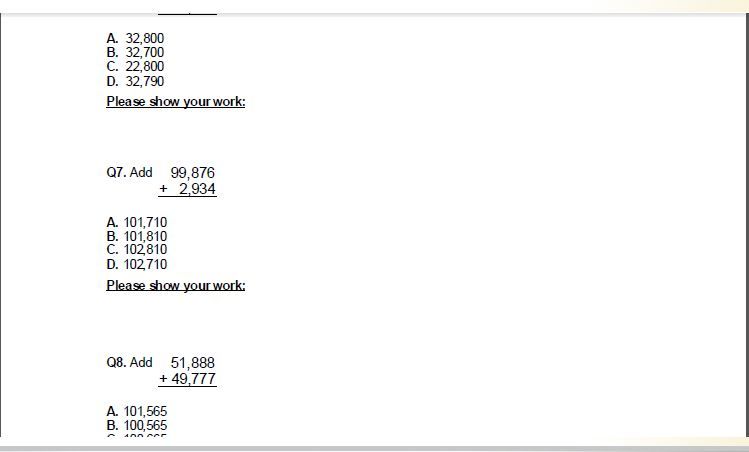

No comments:
Post a Comment