There are 3 sections to Samson's classroom:
The first area is SIGHT WORDS where children are taught 224 of the most commonly used English words. The sight words are divided up into lists that are taught in 5 steps.
First, the words are introduced by showing the word being spelled one letter at a time while the voice says the word and each letter as it is shown. It will repeat the same word and spelling over and over until the child presses the arrow to go to the next word.
Next, they are given a set of letters to choose from to spell the word.
In Step 3, they have to click on the correct word when they hear it.
In Step 4, the child must spell the word using the entire keyboard (rather than just a few letters like in Step 2)
Finally, in Step 5 players go on a treasure hunt for the correctly spelled word.
Students can easily see their progress and navigate through the lists:
SPELLING
In the spelling section students (or parents) have the choice of creating their own lists or using the many lists already included in the program. We are using both. Below is a screenshot clip of Emma's spelling lists. The 4 icons at the top are the choices the player has. They click on a circle (green ones are already completed) to begin a task.
The first one is a learning activity. The list pops up (and can be printed) and the child can click on the word to hear it read, hear it in a sentence and hear it being spelled. The other 3 icons are all games. In the one pictured below, students must choose the missing part of the word. If they get it correct Samson karate chops the board. In the second game, students make Samson run across the screen gathering letters. There is a spider that chases Samson and ties him up in "silk" if the player is not fast enough. I cannot for the life of me figure out how to play this game. It took Emma a few weeks, but now she can play it. I guess it's the way gamers move characters. I wouldn't know. LOL Third, is the walrus game. The player must spell the word correctly to get Samson to jump across blocks of ice. If you wait too long or misspell a word a giant walrus jumps up and starts to bite the ice and eventually Samson falls in. (This one I like. :) )
The games are fun and they're a great way to reinforce spelling.
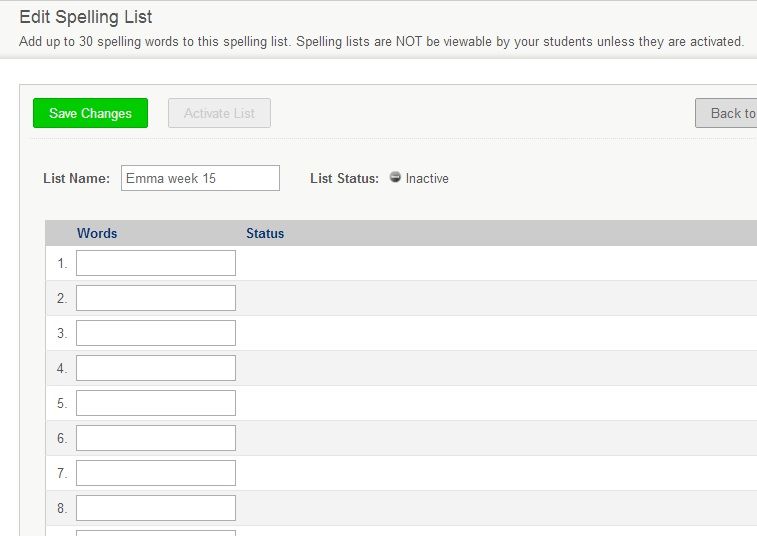 |
| It is very easy to add spelling lists. You can choose to activate lists so that your student can only see the ones you want them to see. You can leave other lists deactivated until later. |
Finally there is the READING section which gives students practice at reading comprehension. This would be great for kids getting ready for standardized tests.
 |
| Students read a passage and choose the correct answer. If they choose incorrectly the text will turn red so the student can find the proper answer. |
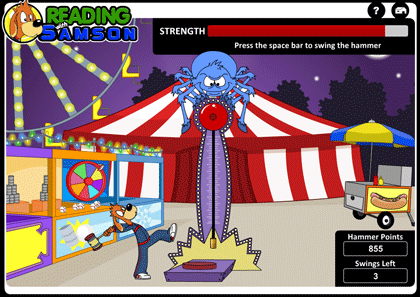 |
| In Reading, students earn Hammer points so they can try their hand at swinging the hammer. Emma loves this. |
Samson's Classroom is not just an online game sight though. They also have a large Resource section that includes worksheets, games to be printed, flashcards, lesson plans and award certificates. I'm really impressed with the number of worksheets and activities that can be printed to go along with the spelling lists.
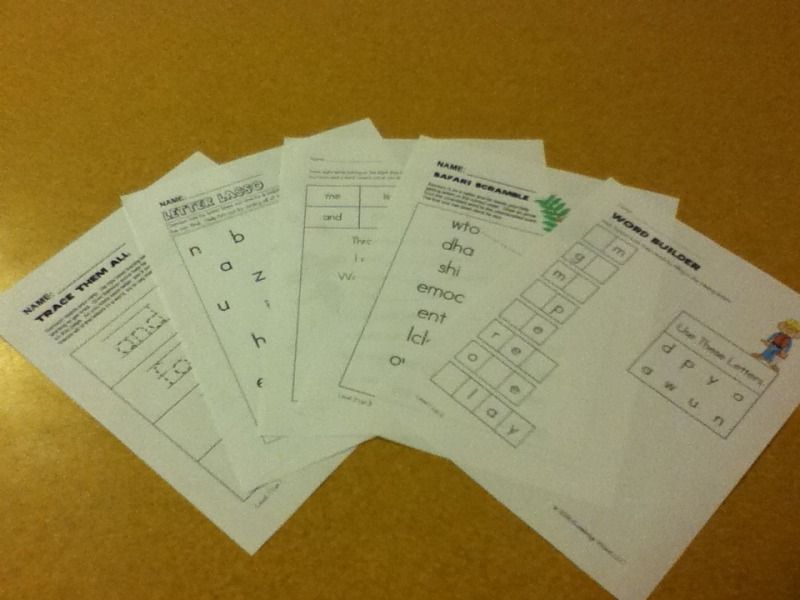 |
| a few sample worksheets- we used these yesterday because I had to be out for several hours today |
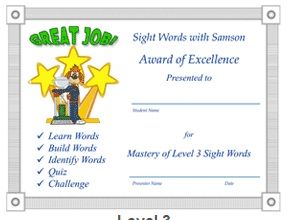 |
| a sample of an award certificate that can be printed |
One last thing to mention is that parents can see their child's progress easily in their account. You can view all of the children at once, by level. Then, by clicking on their name you can see detailed charts of what they have completed, what they need to work on and what hasn't been attempted yet.
Emma (9) has been using this as her main spelling program. I took the words from our current spelling program and entered them into the program and she is set for the year. It didn't take long to enter the words at all. More words can be added at any time. Occasionally, a word is not in Samson's Classroom's database. You can request a word be added by the click of a button. We have found this too be too difficult for my very beginning readers. Connor, who is 11 and has Down syndrome likes to play on this, but hasn't really progressed with it. He can't enter the letters fast enough so he is stuck at the same level. (He doesn't seem to mind though.) However, this has been really great for my first and 4th graders. We are really enjoying this and plan to continue with it for the rest of the year.
Here is a video you can watch that will show you Samson in action.
Click to try a demo.

|
See what others are saying about Samson's Classroom on The Schoolhouse Review Crew blog.

disclaimer: I received 4 one year subscriptions to Samson's Classroom in exchange for an honest review

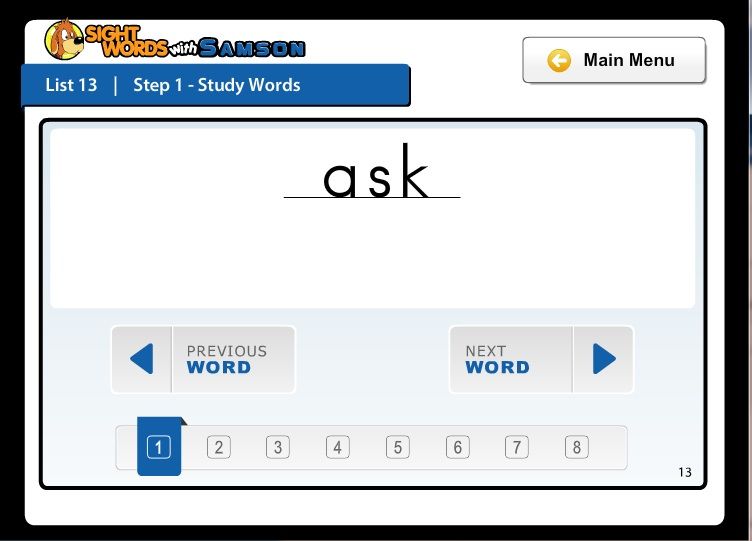
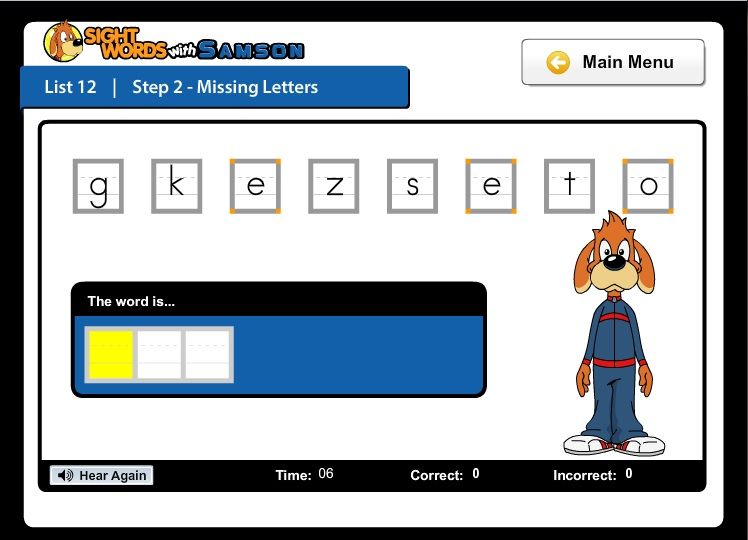
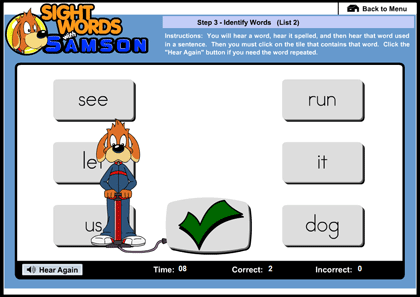
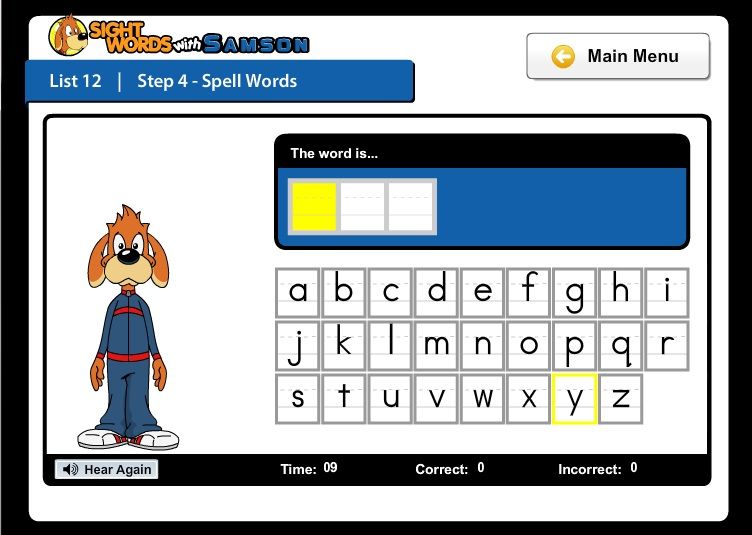
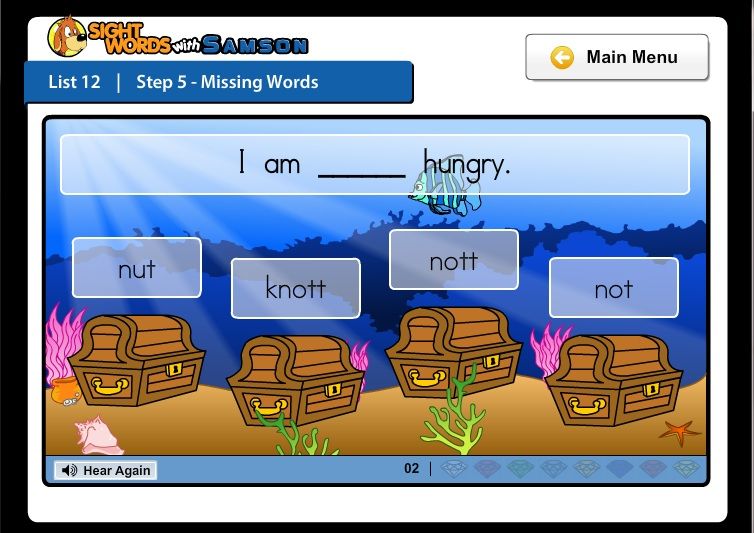


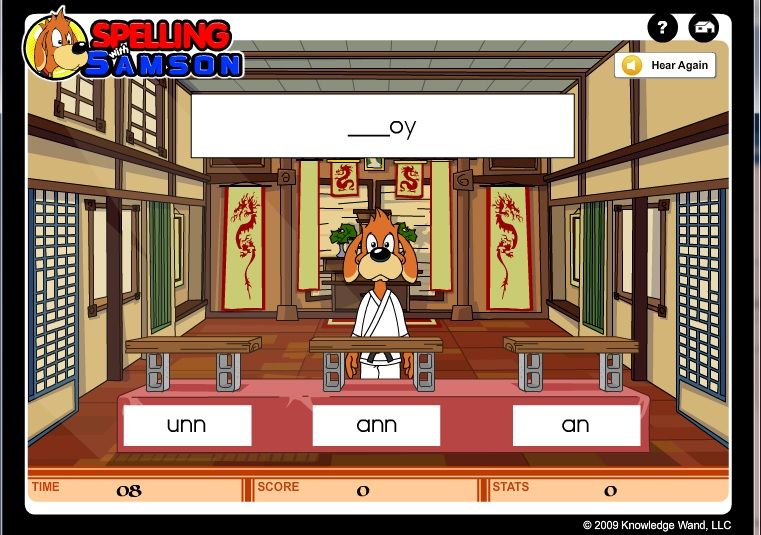
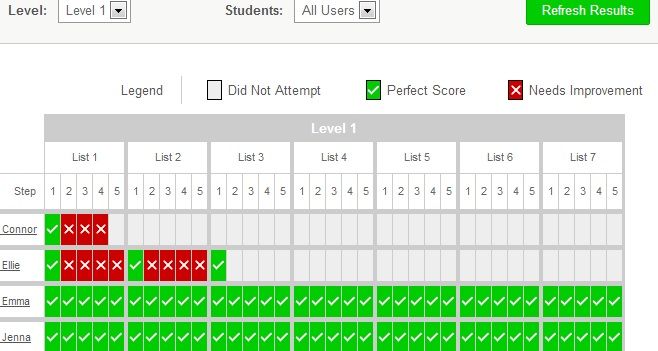
No comments:
Post a Comment