Basic directions (click on the small blue dog)
Sequential directions (first, set the color to red, second set the size to small, and then press "start"
Quantitative directions (choose all of the blue dogs)
Temporal directions (before you put a robot in the box, put a dog in the box)
Conditional directions (If a dog is in the box, put the box on the large truck)
Each activity has multiple levels of difficulty. A child masters the task at one level before progressing to the next level. Parents can choose the level of play for each child. The levels include Play All, Beginner, Advanced and Expert. The program provides data tracking for up to 4 children and the option to print progress reports. In the expert level, there is an option for adding background noise to give children practice listening in noise.
Getting started is as easy as popping the CD-ROM into your computer. The game saves data onto your hard drive. Children will need to use HearBuilder on the same computer in order for tracking to work.
 |
| The main screen where students sign in. You can also obtain progress reports here. |
 |
| This is where students can choose which section they would like to work on. They can choose any of the 5 doors. |
 |
| In level 2 students build up to completing 3 tasks. They have to listen to the entire list before they can start clicking on the shape size and temperature. |
 |
| If the student answers correctly a toy comes out of the machine. |
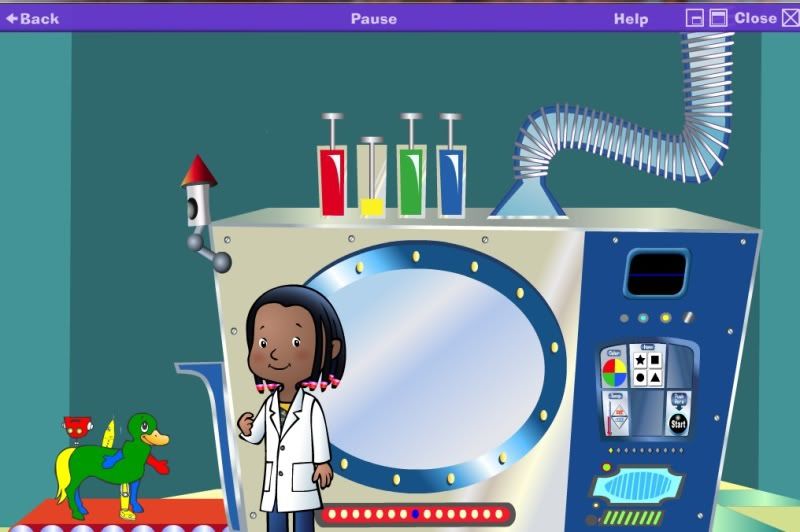 |
| If the student answers incorrectly they get a toy that isn't a real toy and get to try again. |
 |
| This is one activity from level 3 where students need to choose the object between the houses. |
 |
| If the student chooses correctly a large tube vacuums up the object. |
 |
| Students can check their own progress. |
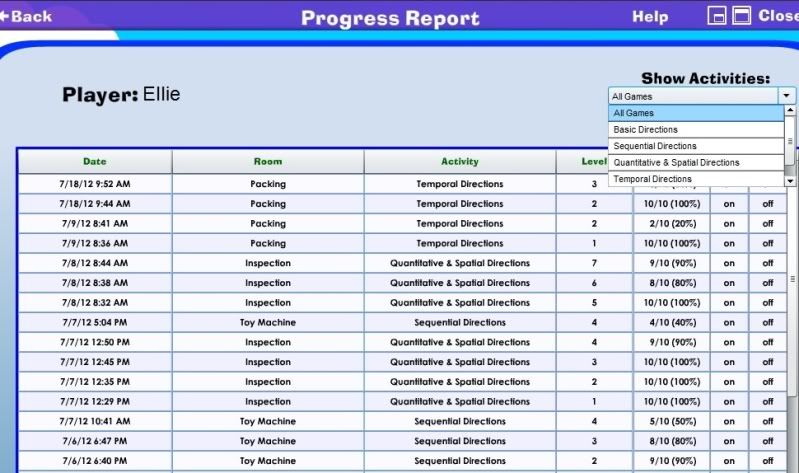 |
| This is a sample of the parental progress reports available. You can choose the level you wish to see progress on or see them all as shown here. You can print these reports as well. |
Watch this video for a demonstration of HearBuilder:
Ellie (4) loves this the most, she asks to play it frequently. This is was also fun for my 11 year old with Down syndrome, and my 6 year old. My 9 year old also has spent some time playing this but she's really just a bit too old for it I think. I like how this program helps the child to build their listening skills. Though I couldn't actually see myself spending this much on this program, I think it is a valuable program and definitely something I am glad we have.
In addition to getting this program, I also received the Super Duper Publications catalog which is filled with a lot of fun and educational games and programs especially for children with special needs. I hadn't ever heard of Super Duper Publications until this review and I'm glad to know about them. The catalog is 280 pages and divided into sections such as articulation, phonology, auditory processing, augmentative communication, autism, sequencing skills and much more. They even have apps. View the catalog here or request a print catalog.
You can purchase Webber HearBuilder Following Directions home edition for $69.95. Use coupon code: BLGFD30 to save 30% on HearBuilder Following Directions Home Edition before 8/31/12. Free shipping is included for every order over $20.
See what others are saying about Webber HearBuilder and other Super Duper Publications on the Schoolhouse Review Crew blog. Crew members are also reviewing a game, Jeepers Peepers and another software program, HearBuilder Auditory Memory. Coupon codes for these products will be found in the reviews.

disclaimer: I received a free copy Webber HearBuilder software in exchange for an honest review.

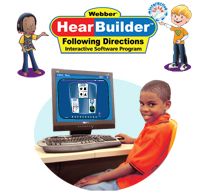
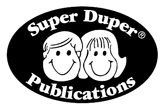
No comments:
Post a Comment