Big IQ Kids offers Free and Premium programs. The primary difference between the two programs is the ability of the Premium program to monitor the progress of the student and advance them only when mastery of the subject matter has been achieved.
With the PREMIUM program, students have their progress tracked, problem areas are identified and then these findings are reported to you via email . Students in the Premium Program are offered customizable buddies, full game page access and the ability to save game coins and high scores. .The games are a big motivator for kids to practice their spelling and geography (at my house anyway). The PREMIUM program has very limited advertisement and no ads are displayed during lesson interaction. More information about Free Vs. Premium can be found by following the links on the bottom of this page.
Emma (3rd grade) and Ryan (6th grade) are using this on a daily basis. Emma really loves learning the states and doesn't complain too much about doing spelling. The vocabulary games are a nice feature as well. Occasionally a word you want is not in the system but you can request to have it added (I didn't try this.)
Kaitlyn (9th grade) has been enjoying the free spelling program as well. Since she doesn't have a spelling program we just used the included 8th grade spelling list because I thought it would be a nice review.
 |
| A Big IQ Kids customizable avatar. |
You begin by logging in to Big IQ Kids. A voice prompts you to enter your member name and password.
We'll start by looking at the Spelling and Vocabulary page. For us, the spelling has been a wonderful addition to our homeschool. Emma and Ryan are each using different spelling programs but it doesn't matter because I can take the word lists from their current curriculum and just add them into the program. (If you don't have a spelling curriculum, Big IQ Kids has their own graded program so you can just use theirs.)
It is very easy to add words by just clicking on Create/Modify Word List. There is no limit to the number of words you can add. I have been making a new list of words for each week (you can name each list) and naming it by the week of school we are on. Once the words are added you have nothing else to do but let the kids practice their words with games and tests.
The first part of the spelling lesson is a word introduction. The words from the list are put into a sentence. Then the computer reads the sentence to you and asks you to spell it by typing it in or using your mouse to click on the letters on the on-screen keyboard. It also shows the definition, synonyms and antonyms.
The lessons can be printed as well so you do not have to do everything on the computer.
The parent has the option of setting a passing grade by increments of 5 between 70% and 100%. There is a report card that shows the activities completed with the score, date completed and any of the words missed on each activity.
The only thing we don't like about the spelling program is that the voices used are very monotone and robotic sounding. (this is true of the entire website) Sometimes when being asked to spell a word it's hard to tell what word they are asking you to spell but overall it's not too bad. You can hear a sample of the voices by trying the interactive homework lessons on the bottom left of the homepage.
Big IQ Kids Math is good for practicing skills but the kids really didn't like it all that much. I played with it some to see what it was like and feel that it is a bit awkward to enter the answers once you get beyond working with single digits.
The math program adjusts to your student's needs. If the problems are too easy it will advance the student to the next topic. Later, you can re-set this if you wish. (I know this because when we first got it I was playing with it and advanced too far for Emma...oops) This would be good for a kid who would rather type in math answers than write them down. As a parent, you are able to go in and customize it to your child's math level. Also, you can put a timer on it or turn it off. You can print lessons and print a progress report which tells you the amount of time spent, number of problems worked, grade and a summary.
Hi Ryan's Parent/Guardian:
Ryan achieved mastery for 'Division - Digit Number 1' and is moving up to the next level. If you would like to review or modify Ryan's lesson plan click on the 'Modify Lesson' button on the main menu.
Ryan is doing great!
Thanks for using www.BigIQkids.com
The kids favorite program is the States program. It teaches kids location of states, state spelling, state capitals and abbreviations. I like the fact that they are learning US geography by just having fun doing it and then get to play games as a reward for the "work" they are doing.
For each lesson the child does they are rewarded with game coins. At the end of the lesson they can play games or save their game coins for later (with the Premium program, this is not an available option for the Free programs).
This is what the game screen looks like:
I can go into their accounts at any time and check to see how they are doing or have their results e-mailed to me. Ryan and Emma have both been scoring 100% on the spelling words at the end of each week. They have a Big IQ Kids test and then I test them on paper as well. I'd say that BIG IQ Kids is a big part of their spelling success.
I'll let you in on a little secret too. I like to use Big IQ Kids myself. :)
Besides the programs I have mentioned thus far Big IQ Kids also offers a Junior Spelling Program, Interactive Homework Lessons, Spelling and Vocabulary Competitions and humorous chapter books that can be used on your Kindle, Nook or iPad.
In the graphic below you can see pricing for individual programs and further down I've listed the bundle pricing. You will find this page here.
More information about the SAT vocabulary prep is found here.
Bundle Package - Includes all 4 programs - Big Savings!
SpellingTime.com BigMathTime.com
BigStatesTime.com BigVocabTime.com
Individual Bundle Account: $19.99 - 1 month membership or
For each lesson the child does they are rewarded with game coins. At the end of the lesson they can play games or save their game coins for later (with the Premium program, this is not an available option for the Free programs).
This is what the game screen looks like:
 |
| This is page 1 of the games, there are 3 pages. The kids enjoy the games. |
I can go into their accounts at any time and check to see how they are doing or have their results e-mailed to me. Ryan and Emma have both been scoring 100% on the spelling words at the end of each week. They have a Big IQ Kids test and then I test them on paper as well. I'd say that BIG IQ Kids is a big part of their spelling success.
I'll let you in on a little secret too. I like to use Big IQ Kids myself. :)
Besides the programs I have mentioned thus far Big IQ Kids also offers a Junior Spelling Program, Interactive Homework Lessons, Spelling and Vocabulary Competitions and humorous chapter books that can be used on your Kindle, Nook or iPad.
In the graphic below you can see pricing for individual programs and further down I've listed the bundle pricing. You will find this page here.
More information about the SAT vocabulary prep is found here.
Bundle Package - Includes all 4 programs - Big Savings!
SpellingTime.com BigMathTime.com
BigStatesTime.com BigVocabTime.com
Individual Bundle Account: $19.99 - 1 month membership or
Individual Bundle Account: $99.99 - 1 year membership ON SALE now for $89.99 during the Once a Year Back to School Promotion!
Overall, I give Big IQ Kids a big thumbs up. We will continue to use this all school year. You can read what others on the crew are saying about Big IQ Kids on the TOS crew blog.

Disclaimer: 2 Free Premium memberships were given to us in exchange for an honest review.
Overall, I give Big IQ Kids a big thumbs up. We will continue to use this all school year. You can read what others on the crew are saying about Big IQ Kids on the TOS crew blog.

Disclaimer: 2 Free Premium memberships were given to us in exchange for an honest review.


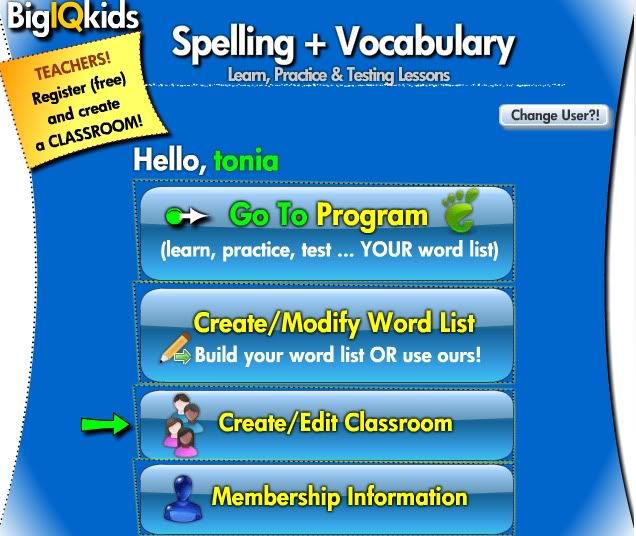







There are serious problems with this company. We have been attempting to talk to a person for a month. Passwords being set for students are replacing the teachers login and password. No one answers emails and their are no phones to contact the company through.
ReplyDeleteDo not purchase items from BigIQKids. Use the free items only.