The first semester is Windows Programming, written for your 6th-8th grader*, and teaches the writing of graphical Windows programs using Visual Basic. This was easy to download and start immediately. The first lesson teaches you about computers in general and walks you through the process of downloading Visual Basic (free). I did the installation, but Ryan took over from there and was able to just work through these lessons completely on his own without any help from me. (Love that!) *My opinion on this is that it would be a valuable course even for your highschool students if they haven't been exposed to programming yet. My 10 year old daughter is chomping at the bit to get started on this so I am going to let her try it.
Chapters Include:
- Introduction to Computers
- Get Your Feet Wet
- Exploring Visual Basic Programs
- Data Types and Variables
- Basic Flow Control
- Getting User Input
- Working with Numbers
- Working with Strings
- Using the Debugger
- Loops in Programs
- Functions
- Arrays and Structures
- Distributing Your Programs
- Putting it All Together
Ryan has been able to just sit down and watch the video lessons/ read the text lesson and do the assignments. Since this is our summer break he has just been working on this a few times a week. This has worked for us and when we resume school in late August he will pick up where he left off with this same schedule. I have been so pleased with how easy this has been for him to do on his own. He's finished about 8 of the 14 lessons (divided into 48) chapters. Chapters end with a review and a "your turn" section where the students actually performs the tasks learned in the lesson.
Since we need to finish the KidCoder: Windows Programming before beginning Kidcoder: Game Programming, I can share a brief overview of what is included rather than firsthand experience.
Game Programming is a 238 page book which has 14 Chapters divided into about 45 lessons and will teach your student (or you!) how to write your own computer games. (KidCoder: Windows Programming is a prerequisite). This course will build on the Visual Basic skills learned in the Windows Programming Course. Students will learn some simple game programming techniques and apply these to several games.
Course topics covered include: game design, screen coordinates, user input, graphics and drawing, images and animation, sprites, sound, artificial intelligence, saving games, games physics, and text and printing. Within each chapter students work on a real game that uses the lesson topics.
The games are fairly simple, but cool. (The games remind me of what I thought was a cool computer game back in the day!) You can watch a video overview (this is similar to the style of the instructional videos including the narrator), or view samples from each course.
Though the videos are an optional part of the program I highly recommend them. Especially if you have students who learn best with audio/visual instruction and not just reading through the text. I think for us, just having the videos made it so much easier for Ryan to be able to work through it all on his own. He relied heavily on the videos.
Note: instructional videos are Flash-based and will play directly from your computer's DVD drive in your Flash-enabled web browser.
Check out these features:
If you have a large family like I do you, will be happy to know that all of the children in your family may share a single student text between them. There are no consumables in any product, and siblings may share one computer or use different computers. (See conditions of use page for other situations.) We will continue to use this as part of our curriculum for this year and I foresee us using it for many years to come.
Read more reviews on The Schoolhouse Review Crew blog.
Other programs being reviewed include:
KidCoder Web Series
TeenCoder C# Series
TeenCoder Java Series
Other programs being reviewed include:
KidCoder Web Series
TeenCoder C# Series
TeenCoder Java Series




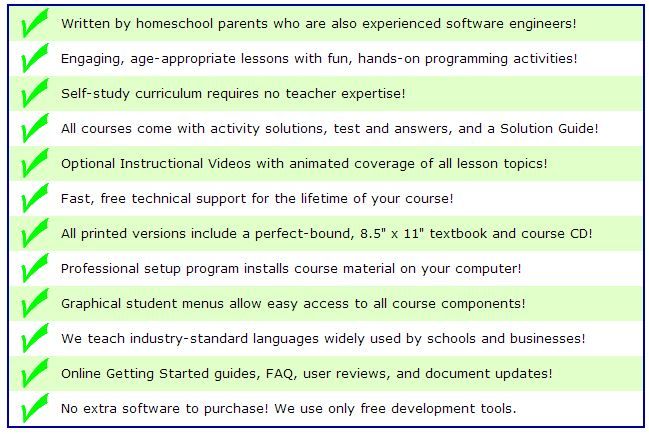


No comments:
Post a Comment